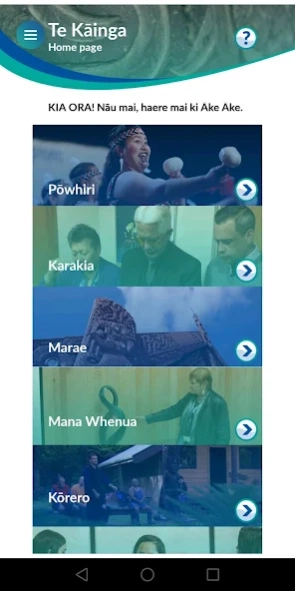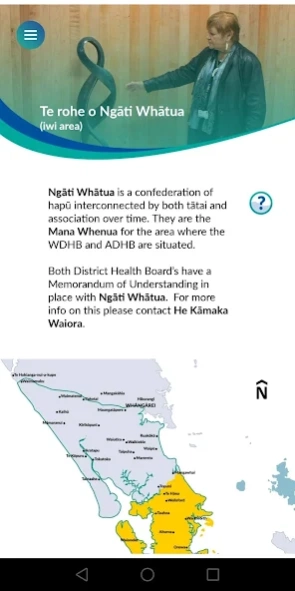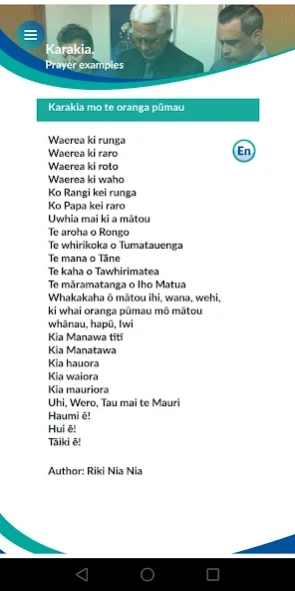Āke Āke 2.5
Free Version
Publisher Description
Āke Āke - Waitemata & Auckland DHB Cultural Intelligence App
Āke Āke is an educational resource for Waitematā District Health Board and Auckland District Health Board staff to learn about basic Tikanga and te reo Māori to support their day to day mahi (work).
Interactive features within the app include pronunciation of Māori words, maps with Māori names and iwi groups, values (Ngā Mātāpono), and principles, mihimihi/pepeha (introductions), ngā mihi (greetings), poroporoaki (farewells), whakataukī (proverbs), and waiata (songs).
One of the app’s key features is that it allows staff to input their own personal information to create a customised pepeha. Waitemata and Auckland DHB staff will find this resource particularly helpful when leading, or being part of discussions that involve Māori communities.
FEATURES
* Swipe-to-Read™
* All word in te reo Māori are Touch-to-Hear™
* Read-to-me and read-it-myself options
Customise the book:
* record your narration
This digital book contains narration in English.
NEED HELP?
Contact us: support@kiwadigital.com
KIWA is the world’s leading production house for experiential digital books. We partner with publishers and other content owners, using our patented technology to bring content to life in new digital formats that deepen engagement and understanding.
Check out our website: www.kiwadigital.com.
About Āke Āke
Āke Āke is a free app for Android published in the Teaching & Training Tools list of apps, part of Education.
The company that develops Āke Āke is Kiwa Digital Ltd.. The latest version released by its developer is 2.5.
To install Āke Āke on your Android device, just click the green Continue To App button above to start the installation process. The app is listed on our website since 2023-10-31 and was downloaded 1 times. We have already checked if the download link is safe, however for your own protection we recommend that you scan the downloaded app with your antivirus. Your antivirus may detect the Āke Āke as malware as malware if the download link to com.kiwamedia.android.qbook.WTA0001 is broken.
How to install Āke Āke on your Android device:
- Click on the Continue To App button on our website. This will redirect you to Google Play.
- Once the Āke Āke is shown in the Google Play listing of your Android device, you can start its download and installation. Tap on the Install button located below the search bar and to the right of the app icon.
- A pop-up window with the permissions required by Āke Āke will be shown. Click on Accept to continue the process.
- Āke Āke will be downloaded onto your device, displaying a progress. Once the download completes, the installation will start and you'll get a notification after the installation is finished.